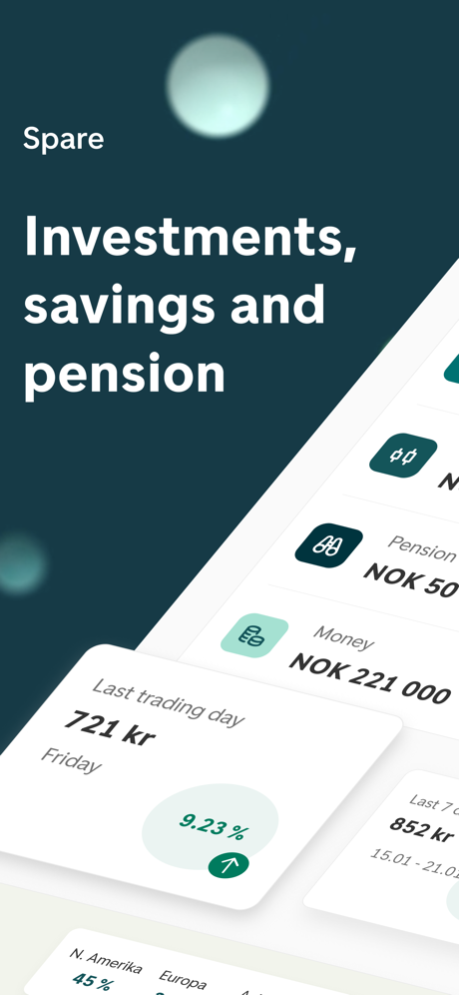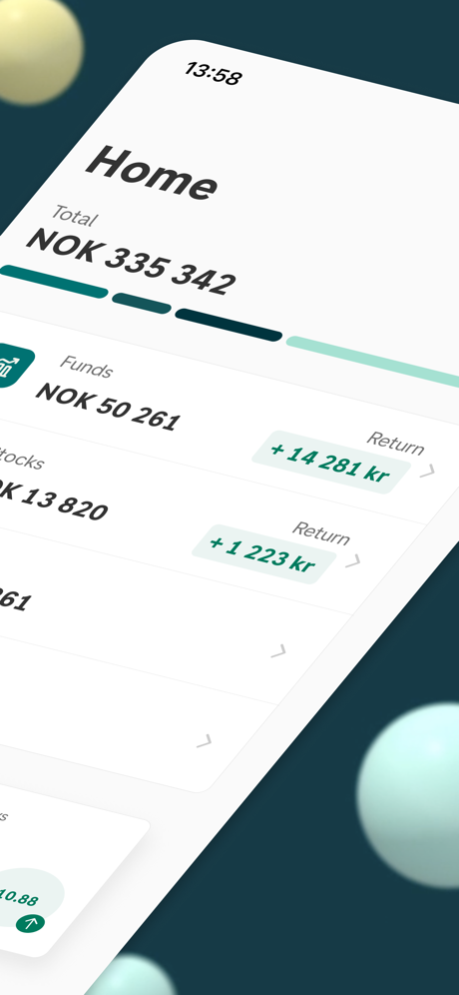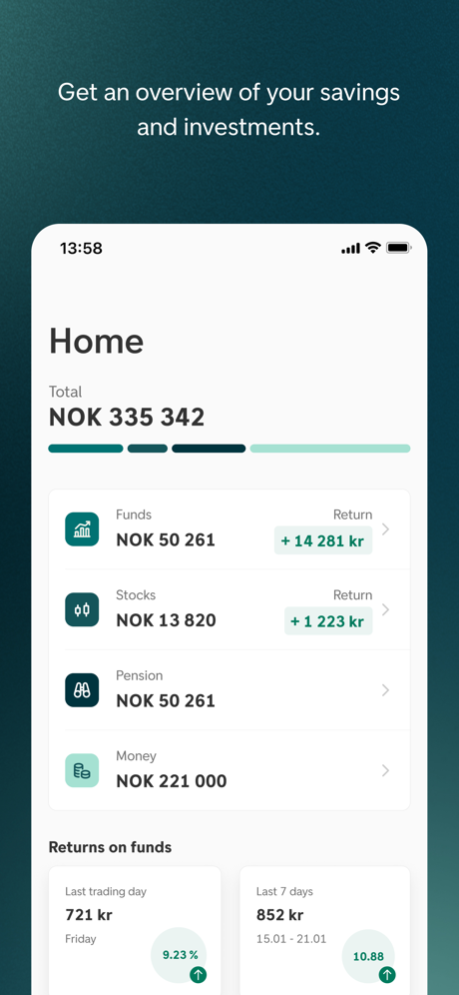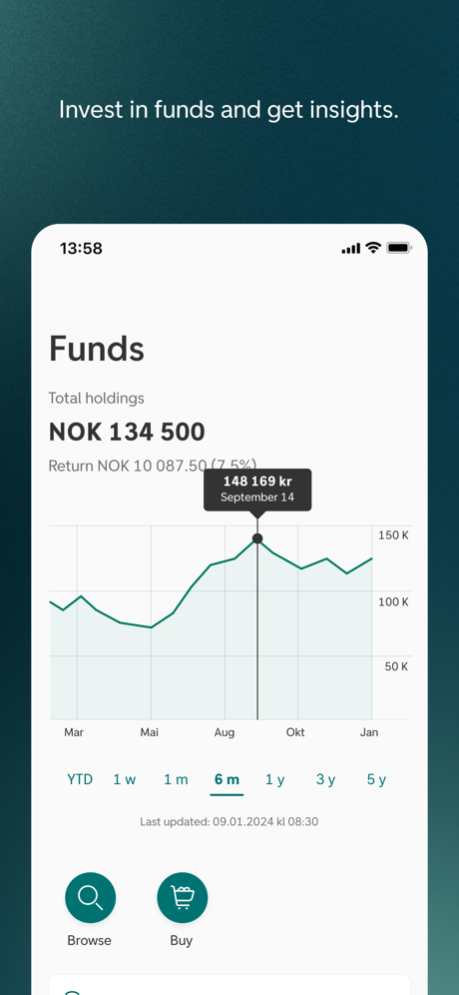Spare 4.32.0
Continue to app
Free Version
Publisher Description
You can now log into the Spare app with your BankID from any bank. Get an overview of how much you’re saving in DNB and other banks. It’s easy to get started with regular saving, whether in mutual funds, equities (shares), or in a savings account. Small, fixed amounts can get you a long way. Explore the possibilities and reach your goals in Spare.
View your assets:
• Accounts
• Mutual funds
• Equities (shares)
• Pension
Reach your savings goal:
• Set your own goal and choose how you want to save
• Save every time you use your card or pay a bill
• Track your progress and reach your goal
Track the development of your mutual funds savings:
• Buy, exchange and sell mutual funds or start a savings agreement
• Try our digital fund adviser
• Learn more about how to save in mutual funds
Be your own stockbroker:
• Track the value of your equities (shares)
• Trade on Oslo Børs and 15 other stock exchanges worldwide
See how much pension you’ll get:
• Track your own pension savings
• Change how your employer saves for your pension
Track your share savings account:
• Track the developments in your share savings account
• Learn more about how the share savings account works
Read the latest news on savings and investment:
• Choose what kind of news you want to see
Apr 22, 2024
Version 4.32.0
Welcome to Spare! We’ve made some tweaks and squished some bugs to make your experience as smooth as possible.
About Spare
Spare is a free app for iOS published in the Accounting & Finance list of apps, part of Business.
The company that develops Spare is DNB ASA. The latest version released by its developer is 4.32.0.
To install Spare on your iOS device, just click the green Continue To App button above to start the installation process. The app is listed on our website since 2024-04-22 and was downloaded 1 times. We have already checked if the download link is safe, however for your own protection we recommend that you scan the downloaded app with your antivirus. Your antivirus may detect the Spare as malware if the download link is broken.
How to install Spare on your iOS device:
- Click on the Continue To App button on our website. This will redirect you to the App Store.
- Once the Spare is shown in the iTunes listing of your iOS device, you can start its download and installation. Tap on the GET button to the right of the app to start downloading it.
- If you are not logged-in the iOS appstore app, you'll be prompted for your your Apple ID and/or password.
- After Spare is downloaded, you'll see an INSTALL button to the right. Tap on it to start the actual installation of the iOS app.
- Once installation is finished you can tap on the OPEN button to start it. Its icon will also be added to your device home screen.